If you try to upgrade your system and you lack disk space, here is a solution that might help.
Run “df -h” to check how much space your system is using.
df -hIf it is at 100%, check if the partition still has some spare space left to be used.
lsblkIf the size of the partition your Ubuntu system is living on (f.ex. sda3) is bigger thant the allocated space for “ubuntu–vg-ubuntu–lv”, then you can add space to the system partition.
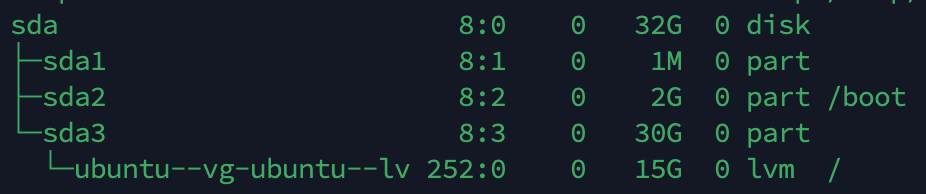
You need to extend the logical volume to the maximum free space available:
sudo lvextend -l +100%FREE /dev/mapper/ubuntu--vg-ubuntu--lvThen you need to expand the filesystem:
sudo resize2fs /dev/mapper/ubuntu--vg-ubuntu--lvCheck with df -h ig the additional space has been allocated.
