Go to the menu Connectivity, submenu Outbound Routes. Click on Add Outbound Route.
Define the Route Name and select the Trunk(s) to be used for outbound calls.
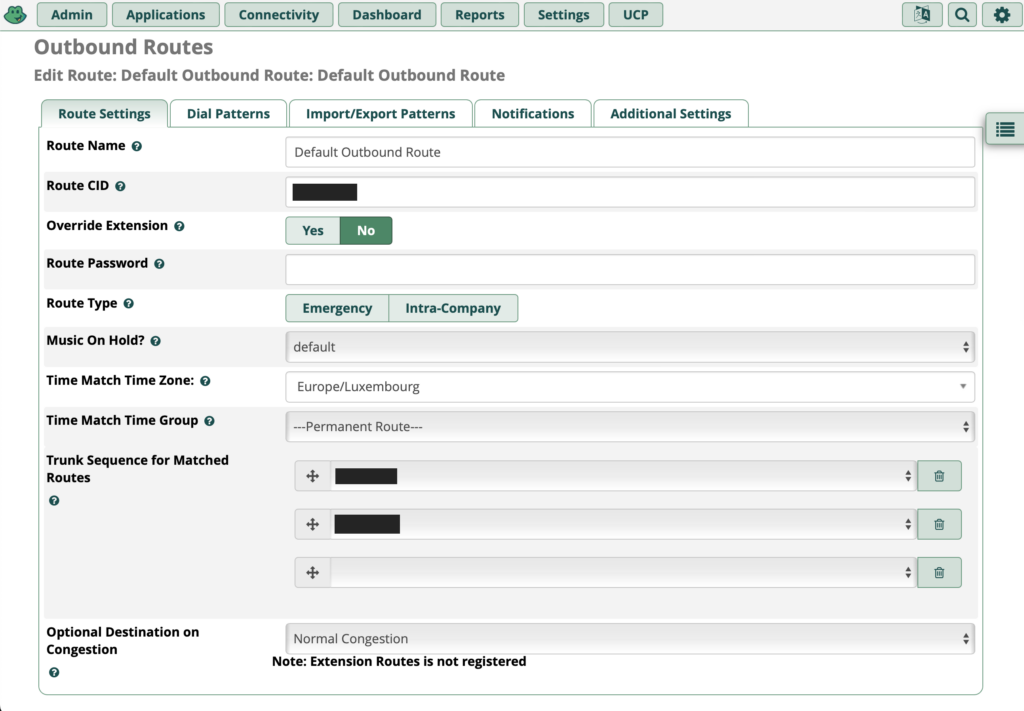
Define the Dial Patterns
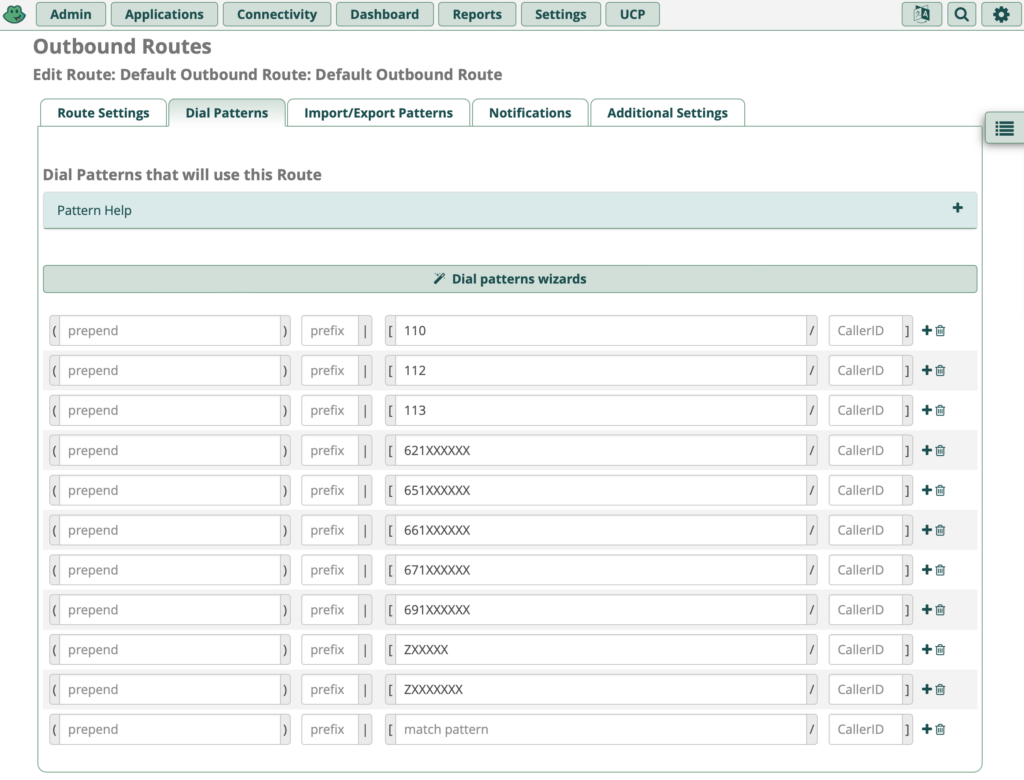

Go to the menu Connectivity, submenu Outbound Routes. Click on Add Outbound Route.
Define the Route Name and select the Trunk(s) to be used for outbound calls.
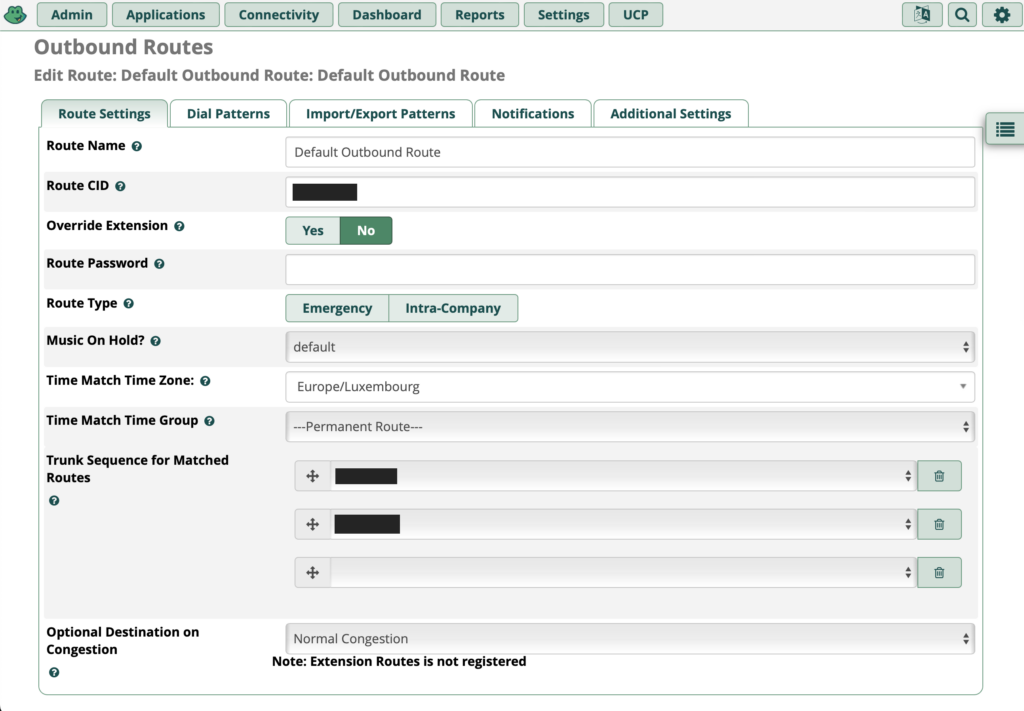
Define the Dial Patterns
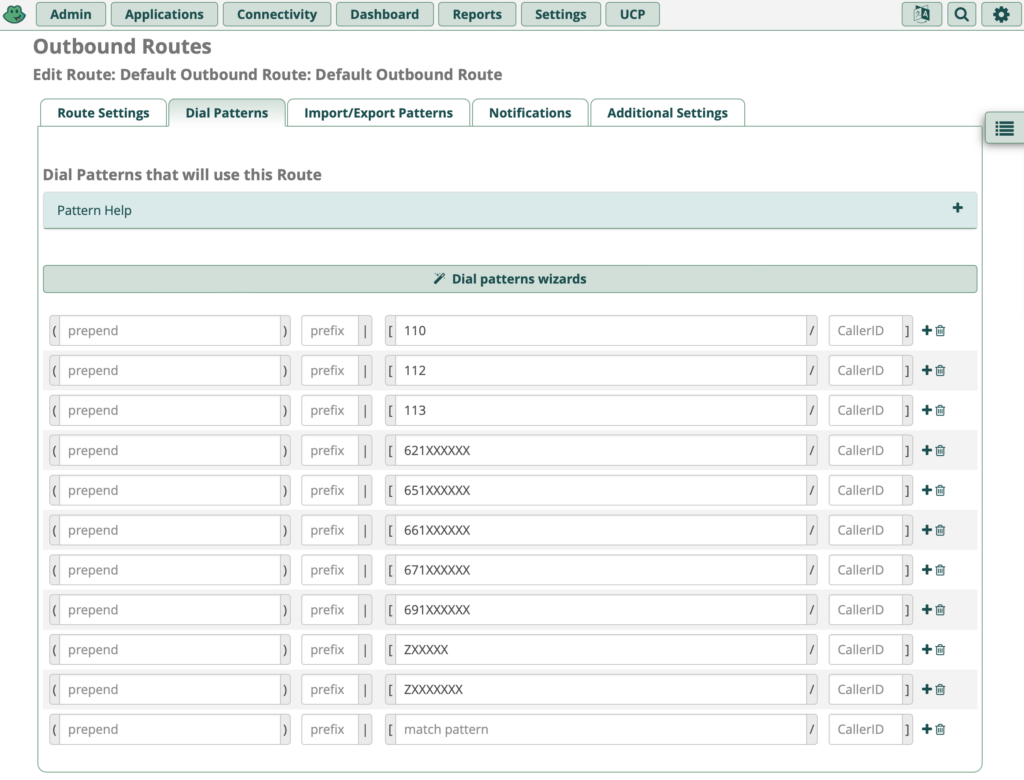
You must be logged in to post a comment.